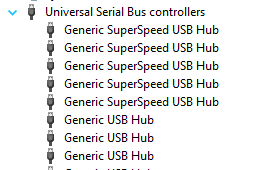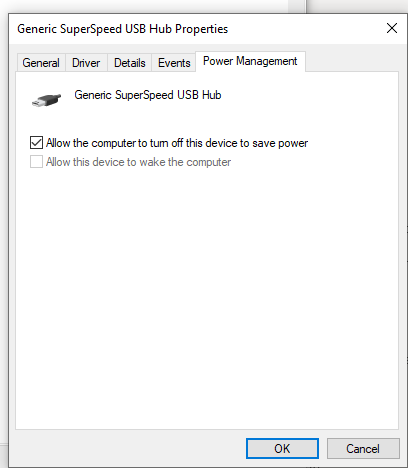A short guide on how to troubleshoot your USB port
1. You can switch the device to another open port, and make sure it's dust free.
You can use canned air to clean USB ports.
2. Click on the windows icon on the lower left side of the desktop,
search device manager.
Once you're there, click on the arrow down button next to Universal Serial Bus Controllers, go through each USB hub, and select Properties.
Go to the 5th tab for Power Management, and uncheck the option where It says
"Allow the computer to turn off this device to save power"
-2.png?height=120&name=72%20x%2072%20(1)-2.png)