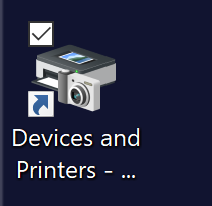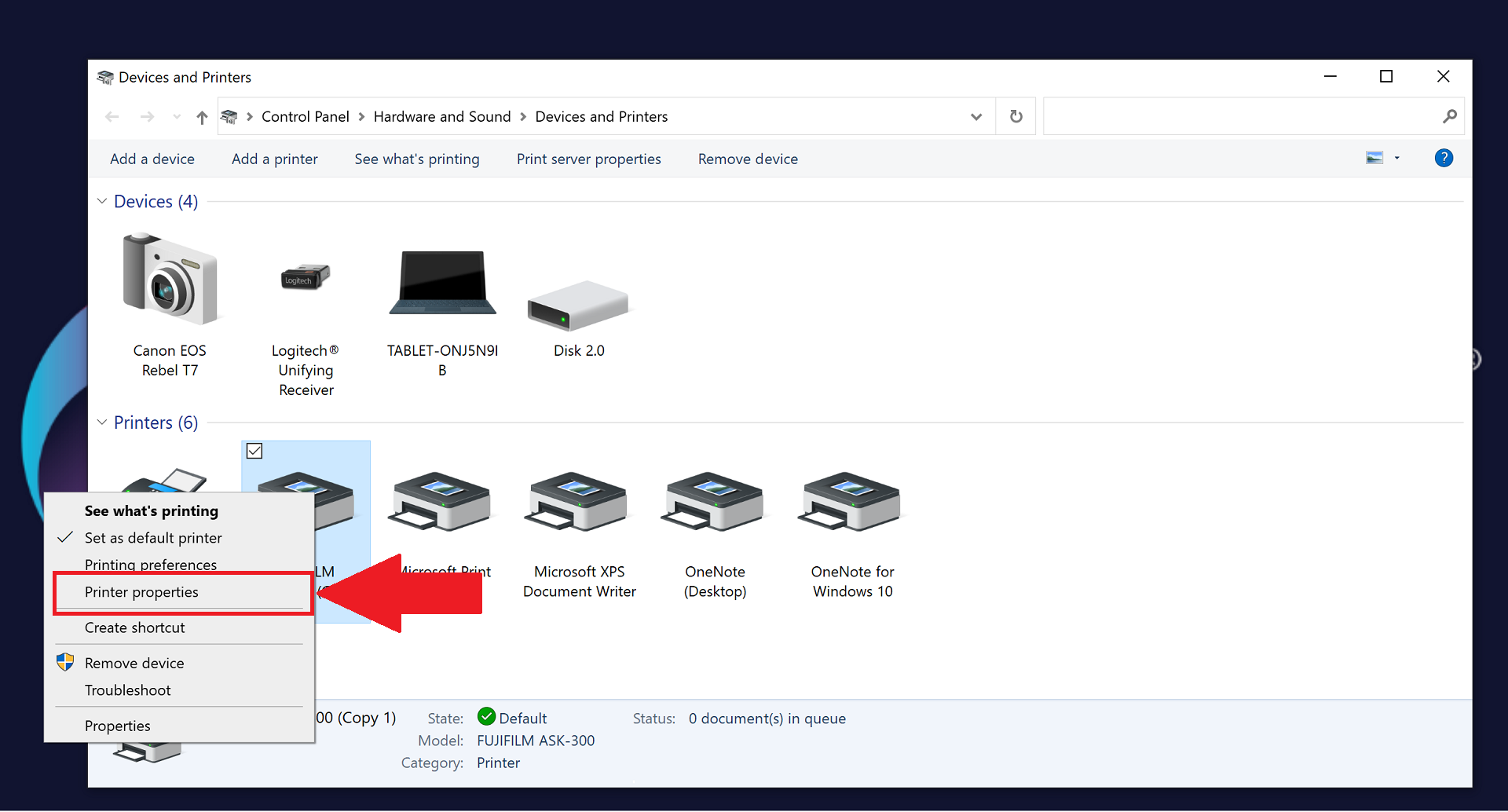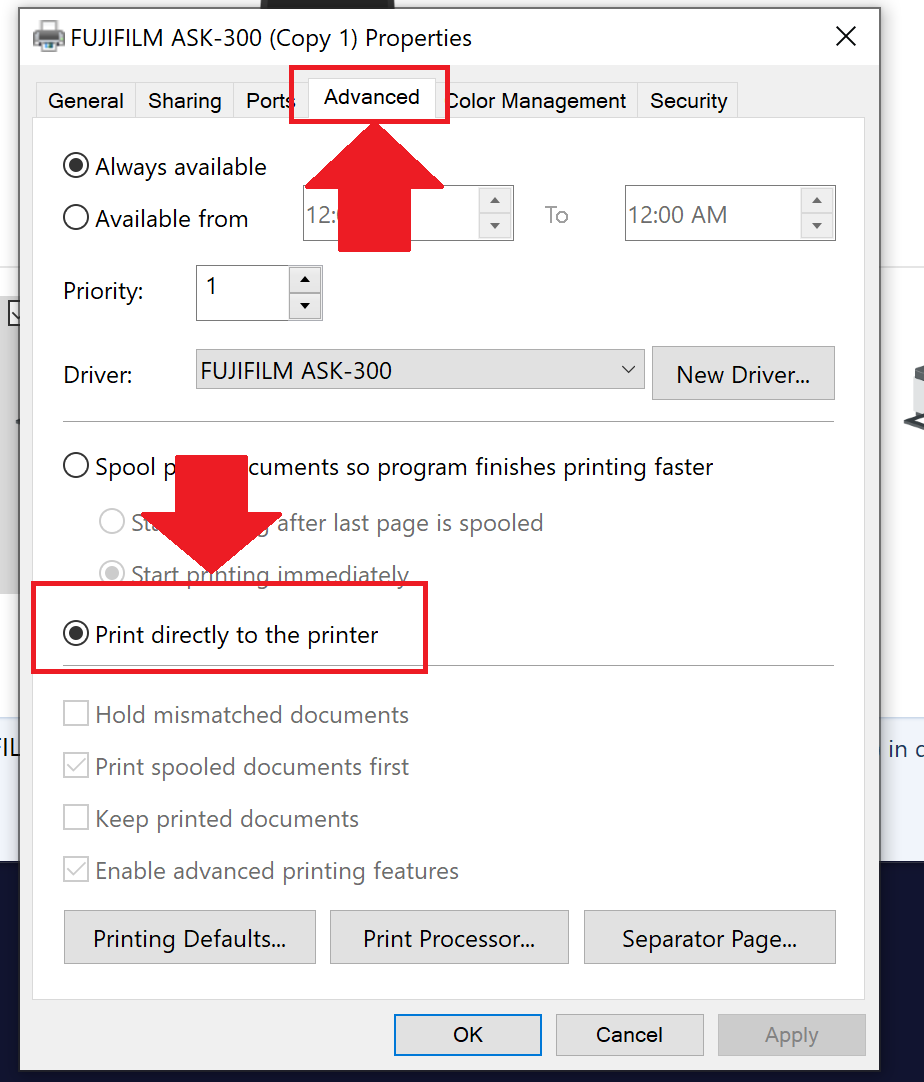The video below shows how to set up the printer
NEXT STEP
Here's how to set up the printer for Darkroom Booth
Fuji Driver
LAST STEP
1. Open "Devices and Printers"
2. Right-Click the FujiFilm Printer and select Printer Properties
3. Click the "Advanced" Tab on the top and then make sure to select "Print directly to the printer"
And your all set to start using your printer!
IF YOU'RE STILL HAVING ANY ISSUES PLEASE SEND A LOOM VIDEO TO
-2.png?height=120&name=72%20x%2072%20(1)-2.png)