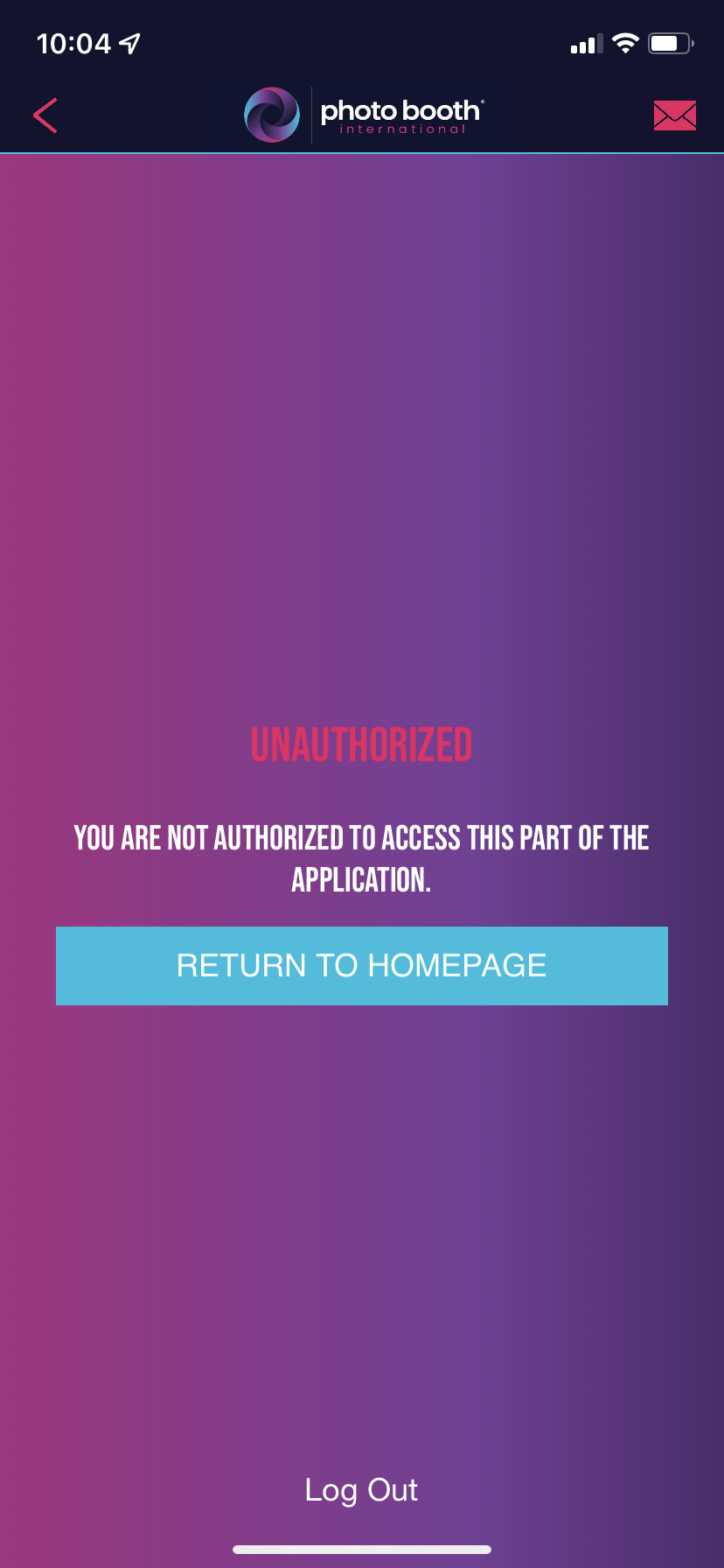Why can't I log into the PBI App
STEPS:
1. Download PBI Global App here:
Apple
Android
2. Create an Account with your Full name.
(If the purchase was not under your name, please make sure to place the name on the invoice under Location.
3. Wait within 24 business hours for your account to be approved.
4. Email support@photoboothint.com to make approval faster.
Reasons
It takes 24 hours for our software team to approve the credentials on the app.
once you're approved you would need to close the app and relaunch it. Then it should be working!
If it's still not working, please log out and log back in.
-2.png?height=120&name=72%20x%2072%20(1)-2.png)