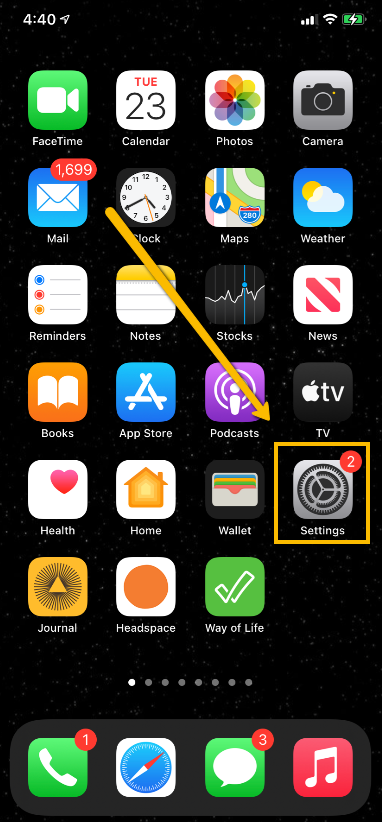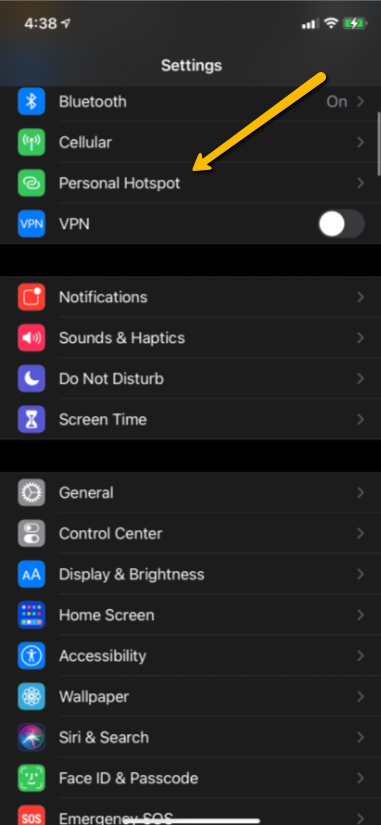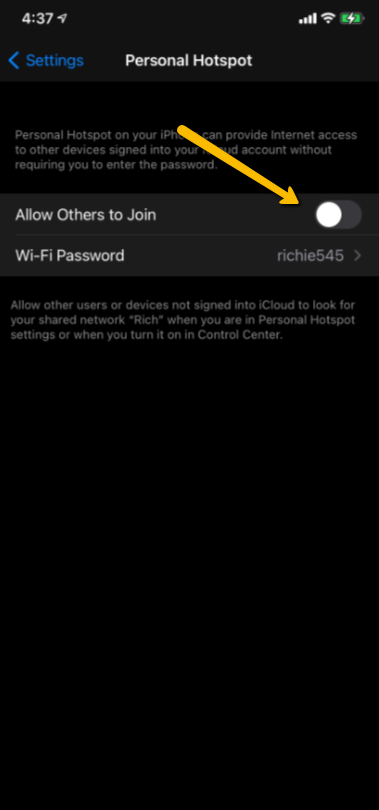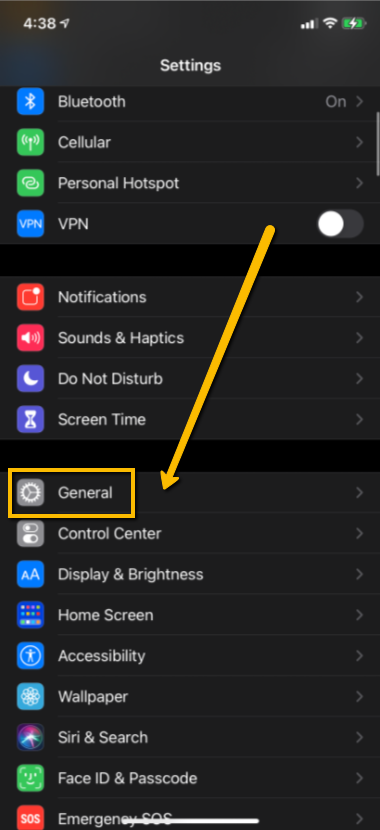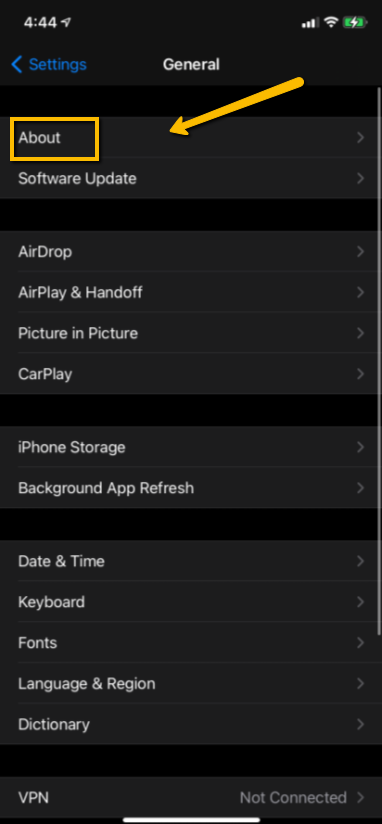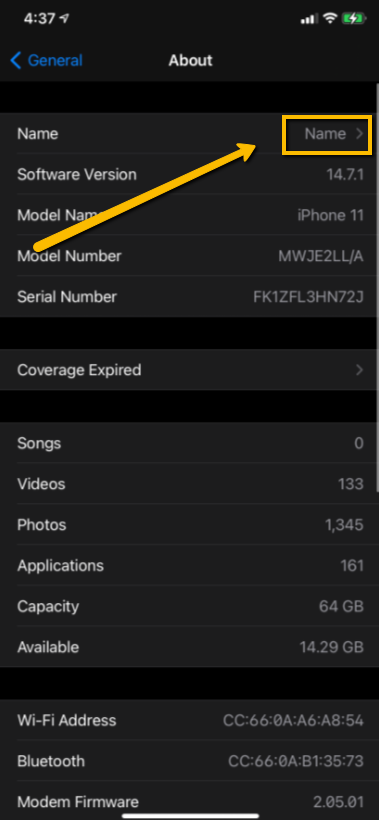How to troubleshoot/connect your hotspot
MAKE SURE YOUR BOOTH'S WIFI ANTENNA IS CONNECTED BEFORE MOVING FORWARD
If you're having any issues connecting your photo booth to your phone's hotspot, please do the following steps:
1. Select Settings
2. Select Personal Hotspot
3. Make sure that your hotspot is OFF for this process.
4. Go Back and Select General
5. Select About
6. On About, change the device name.
(Don't make it too long.)
7. Turn on your hotspot again in General
and try connecting your booth again.
-2.png?height=120&name=72%20x%2072%20(1)-2.png)